In this chapter, we revisited some of the Azure native compute options and introduced queues, Service Bus, and API gateways, and how these components can be used in modern solutions that follow development patterns such as microservices, messaging, and events.
We looked at how you can use deployment slots to validate application updates before going live and how to use VNet Integration to securely connect backend data services such as storage accounts.
We also examined how you can collate and secure both new and existing API services behind an API gateway and modify and control the access to and the response from your APIs without needing to make any code changes.
Finally, we looked at microservices and messaging patterns to create flexible, cost-efficient, and independent solutions that scale automatically in response to user demand.
In the next chapter, we will look at the options when using databases – both SQL and NoSQL options – and when to choose one over the other.
Exam scenario
MegaCorp is re-developing an order management tool for their global operations. The solution will be built on Azure with teams in Europe, the US, and India.
Customers will place orders through a global website but they will be processed in the closest geographical region.
The website will need a web frontend that will make calls to APIs to retrieve the product data and place orders.
As this is a new system, hosting costs need to be kept at a minimum, but with the ability to scale automatically as demand increases. The business wishes to ensure that modern development techniques are used and that all the components are resilient and secure.
The site will also be developed iteratively, with updates rolled out once a month, and the business needs to ensure that those updates do not disrupt live services.
Design an architecture that meets the business needs.
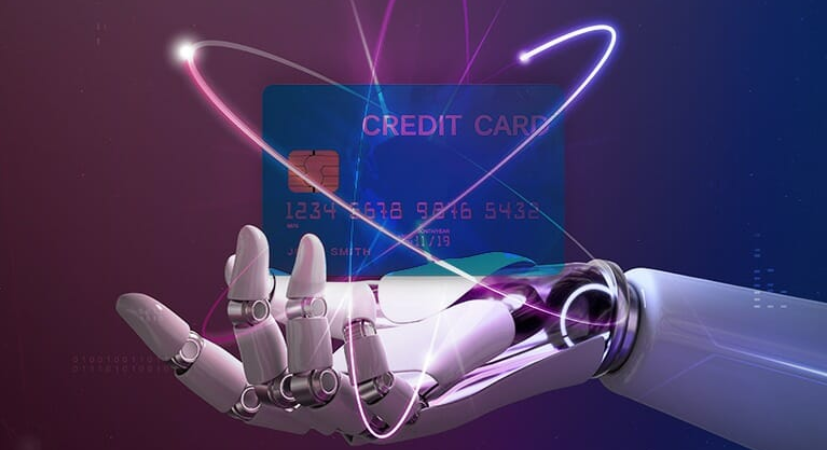
Leave a Reply